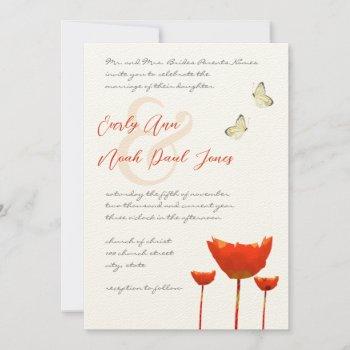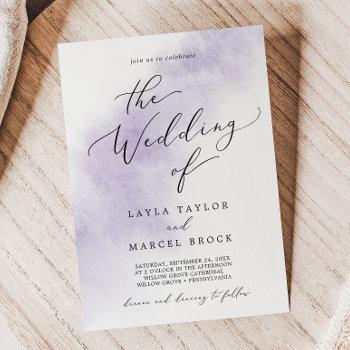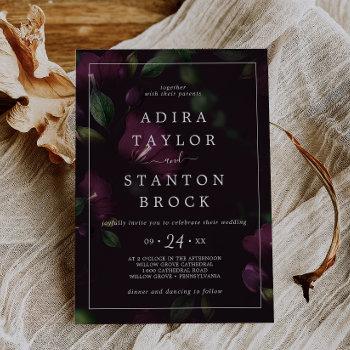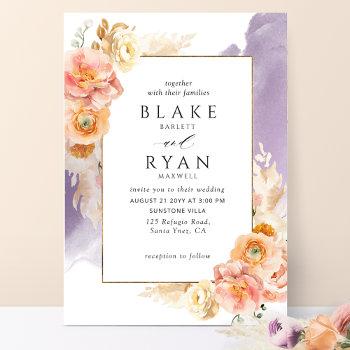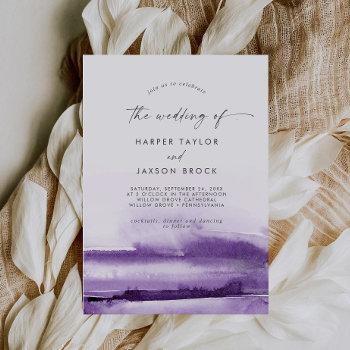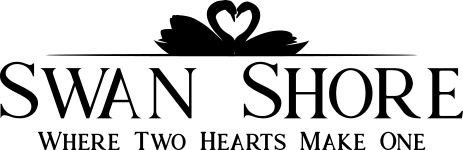
$3.75 per Invitation
Get it for only $$2.25 per invitation Learn How
Get 40% Off
Save up to 50% on your invitations
| Order | Save | New Price |
|---|---|---|
| 25+ Invitations | 15% | $$3.19 Per Invitation ($$0.56 Off) |
| 50+ Invitations | 25% | $$2.81 Per Invitation ($$0.94 Off) |
| 100+ Invitations | 40% | $$2.25 Per Invitation ($$1.50 Off) |
| 250+ Invitations | 45% | $$2.06 Per Invitation ($$1.69 Off) |
| 1000+ Invitations | 50% | $$1.88 Per Invitation ($$1.88 Off) |
Yellow Butterfly Firecracker Orange Poppy Wedding Invitations Watercolor Poppy Wedding Invitations. Vibrant Coral with whimsical optional butterflies. Just clear field or click customize if you wish to delete the bees. Perfectly romantic and elegant and whimsical either way. Also to change font colors just click "personalize this template" scroll to bottom of pop-up window and click "customize/edit further". Select the layers with the fonts and look to the right hand side of the design tool for the color box tool for the font. Click on the color box to enter the color tool and choose your colors. To change the background Color: Click "Personalize/edit/customize this template" then scroll down to bottom of the pop-up to Click "customize further". This will take you into the design tool. Scroll all the way down to the bottom of the layer and see "background" & a "color box" and "edit". Click edit. This opens the tool to select your color. You can change to any custom color by selecting one of the color options shown or search the internet for RGB hex color codes to enter into the tool for a custom color of your choice to match your special event colors Wedding colors. To remove the color, go down to last layer and see "background" & a "color box" and "edit". Click edit. This opens the tool to select transparent (the box first color choice with the checkerboard pattern in white and gray. Choose the checkerboard pattern, then click the “layers icon to your left hand side vertical dark gray bar. This takes you back to the layers. If you prefer to delete the larger ampersand (&) and use a smaller one just click edit/customize/further at bottom of the "Personalize this template" drop-down/pop-up tool to enter the design tool. Select the large ampersand, make smaller and drag to position or delete and then edit the bride's name to include the ampersand. Also background (card color) and font colors are also able to be edited to any custom color matching your Wedding Colors using any combination of colors.